Blogs
How to insert graphics image (Bitmap) in SAPscript
You can insert graphics object (Bitmap) in SAPscript as following:
- Go to editor of SAPscript form

- Select menu Insert -> Graphics


- Select tab
 and input the graphic object that already uploaded to SAP by transaction SE78.
and input the graphic object that already uploaded to SAP by transaction SE78.

- thitima's blog
- Add new comment
- Read more
- 4201 reads

Libjingle 0.2.0
to Sourceforge.net project page yesterday with new impressive features. This version includes build support for Windows using Visual Studio Express, TLS support between application and the server, and a new tunnel session type.
is the most impressive feature for me. It allows developer to create peer-to-peer TCP connection. Actually, this tunnel is just pseudo-tcp since it is another implementation of reliable UDP. However, it means we can establish secure virtual private connection between peers for file transfer!!!! is going to support file transfer very soon.
- sugree's blog
- Add new comment
- Read more
- 989 reads

Step by step upload bitmap images to SAP
Step by step
- Go to transaction SE78.
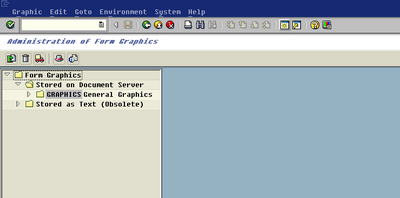
- Select tree menu: Form Graphics -> Stroed on Document Server -> Graphics General Graphics -> BMAP Bitmap Images
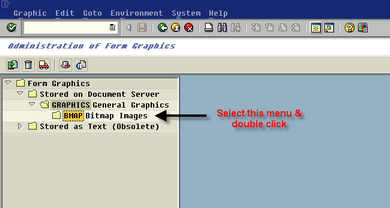
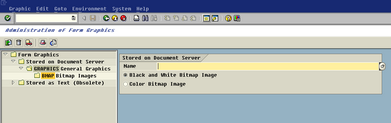
- Select
 to import bitmap image file to SAP. System will popup screen for input file information and target name.
to import bitmap image file to SAP. System will popup screen for input file information and target name.
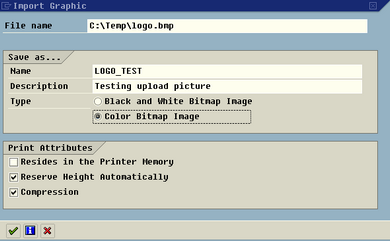
- thitima's blog
- 1 comment
- Read more
- 5090 reads

Laura DeBonis, Library Partnerships Director, Google Book Search team, posted yesterday. This post describes why is legal to operate and its potential advantage. One of interesting reason is the Katrina last year. This hurricane destroyed many books along the way. The lost of book was so sad especially the writers. Google Book Search can help to keep all books alive forever and ever in the biggest indexed database.
- sugree's blog
- Add new comment
- 700 reads

BOTTOM ... ENDBOTTOM Command in SAPscript
You can print text at the bottom of main window on each page by applying this command.
Syntax
/: BOTTOM
...
...
/: ENDBOTTOM
Example
SAPscript
Output
- thitima's blog
- Add new comment
- 1930 reads

Time Mask Template in command SET TIME MASK for SAPscript
Syntax
/: SET TIME MASK = ’template’
Template Description
HH Hour 2 digits
MM Minute 2 digits
SS Second 2 digits
Example
SAPscript
Output
- thitima's blog
- Add new comment
- 928 reads






Recent comments
2 years 11 weeks ago
2 years 16 weeks ago
2 years 16 weeks ago
2 years 17 weeks ago
2 years 17 weeks ago
2 years 19 weeks ago
2 years 19 weeks ago
2 years 19 weeks ago
2 years 20 weeks ago
2 years 20 weeks ago