CASE command in SAPscript
Syntax
CASE symbol
...
[WHEN value|WHEN OTHERS]
...
ENDCASE
Example
/: CASE &NAME&
/: WHEN ’ROBERT’
* He is ROBERT.
/: WHEN ’JOHN’
* He is JOHN.
/: WHEN OTHERS
* Who is he? &NAME
/: ENDCASE
- thitima's blog
- Add new comment
- Read more
- 1660 reads

AOL, IOL and MyWebSearch in Search Keywords Module
I have just noticed a few entries in referrers log at howforge.com. They seems to be a kind of search engine. There are only 3 identical entries from AOL, IOL, and MyWebSearch. Let me explain more detail about them.
- AOL has a very unique URL pattern which I don’t think other search engine will never have something like this. Actually, it contains the word "aolcom".
- IOL, instead, uses CGI standard and it doesn’t utilize feature of aliasing like Google do. In contrast, IOL add "/cgi-bin" to the URL.
- sugree's blog
- Add new comment
- Read more
- 2846 reads

IF command in SAPscript
Syntax
IF
...
[ELSE|ELSEIF]
...
ENDIF
Example
Technorati Tags: ABA/: IF &NAME& = ’ROBERT’
* He is ROBERT.
/: ELSEIF &NAME& = ’JOHN’
* He is JOHN.
/: ELSE
* Who is he? &NAME&
/: ENDIF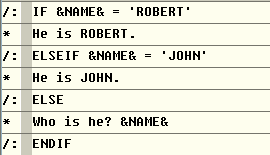
- thitima's blog
- Add new comment
- Read more
- 3458 reads

ABAP/4 Example Code: How to apply CONTROL_FORM function in ABAP/4
Example
START-OF-SELECTION.
PERFORM OPEN_FORM.
PERFORM START_FORM.
PERFORM WRITE_FORM USING ’LINE1’. "Define LINE1 element name in MAIN
PERFORM CONTROL_FORM USING ’NEW-PAGE’.
PERFORM WRITE_FORM USING ’LINE2’. "Define LINE2 element name in MAIN
PERFORM END_FORM.
PERFORM CLOSE_FORM.
*&---------------------------------------------------------------------*
*& Form OPEN_FORM
*&---------------------------------------------------------------------*
* text
*----------------------------------------------------------------------*
* --> p1 text
* <-- p2 text
*----------------------------------------------------------------------*
FORM OPEN_FORM .
CALL FUNCTION ’OPEN_FORM’
* EXPORTING
* APPLICATION = ’TX’
* ARCHIVE_INDEX =
* ARCHIVE_PARAMS =
* DEVICE = ’PRINTER’
* DIALOG = ’X’
* FORM = ’ ’
* LANGUAGE = SY-LANGU
* OPTIONS =
* MAIL_SENDER =
* MAIL_RECIPIENT =
* MAIL_APPL_OBJECT =
* RAW_DATA_INTERFACE = ’*’
* SPONUMIV =
* IMPORTING
* LANGUAGE =
* NEW_ARCHIVE_PARAMS =
* RESULT =
EXCEPTIONS
CANCELED = 1
DEVICE = 2
FORM = 3
OPTIONS = 4
UNCLOSED = 5
MAIL_OPTIONS = 6
ARCHIVE_ERROR = 7
INVALID_FAX_NUMBER = 8
MORE_PARAMS_NEEDED_IN_BATCH = 9
SPOOL_ERROR = 10
CODEPAGE = 11
OTHERS = 12
.
IF SY-SUBRC <> 0.
* MESSAGE ID SY-MSGID TYPE SY-MSGTY NUMBER SY-MSGNO
* WITH SY-MSGV1 SY-MSGV2 SY-MSGV3 SY-MSGV4.
ENDIF.
ENDFORM. " OPEN_FORM
*&---------------------------------------------------------------------*
*& Form START_FORM
*&---------------------------------------------------------------------*
* text
*----------------------------------------------------------------------*
* --> p1 text
* <-- p2 text
*----------------------------------------------------------------------*
FORM START_FORM .
CALL FUNCTION ’START_FORM’
EXPORTING
* ARCHIVE_INDEX =
FORM = ’ZFORM001’
* LANGUAGE = ’ ’
* STARTPAGE = ’ ’
* PROGRAM = ’ ’
* MAIL_APPL_OBJECT =
* IMPORTING
* LANGUAGE =
EXCEPTIONS
FORM = 1
FORMAT = 2
UNENDED = 3
UNOPENED = 4
UNUSED = 5
SPOOL_ERROR = 6
CODEPAGE = 7
OTHERS = 8
.
IF SY-SUBRC <> 0.
* MESSAGE ID SY-MSGID TYPE SY-MSGTY NUMBER SY-MSGNO
* WITH SY-MSGV1 SY-MSGV2 SY-MSGV3 SY-MSGV4.
ENDIF.
ENDFORM. " START_FORM
*&---------------------------------------------------------------------*
*& Form CLOSE_FORM
*&---------------------------------------------------------------------*
* text
*----------------------------------------------------------------------*
* --> p1 text
* <-- p2 text
*----------------------------------------------------------------------*
FORM CLOSE_FORM .
CALL FUNCTION ’CLOSE_FORM’
* IMPORTING
* RESULT =
* RDI_RESULT =
* TABLES
* OTFDATA =
EXCEPTIONS
UNOPENED = 1
BAD_PAGEFORMAT_FOR_PRINT = 2
SEND_ERROR = 3
SPOOL_ERROR = 4
CODEPAGE = 5
OTHERS = 6
.
IF SY-SUBRC <> 0.
* MESSAGE ID SY-MSGID TYPE SY-MSGTY NUMBER SY-MSGNO
* WITH SY-MSGV1 SY-MSGV2 SY-MSGV3 SY-MSGV4.
ENDIF.
ENDFORM. " CLOSE_FORM
*&---------------------------------------------------------------------*
*& Form END_FORM
*&---------------------------------------------------------------------*
* text
*----------------------------------------------------------------------*
* --> p1 text
* <-- p2 text
*----------------------------------------------------------------------*
FORM END_FORM .
CALL FUNCTION ’END_FORM’
* IMPORTING
* RESULT =
EXCEPTIONS
UNOPENED = 1
BAD_PAGEFORMAT_FOR_PRINT = 2
SPOOL_ERROR = 3
CODEPAGE = 4
OTHERS = 5
.
IF SY-SUBRC <> 0.
* MESSAGE ID SY-MSGID TYPE SY-MSGTY NUMBER SY-MSGNO
* WITH SY-MSGV1 SY-MSGV2 SY-MSGV3 SY-MSGV4.
ENDIF.
ENDFORM. " END_FORM
*&---------------------------------------------------------------------*
*& Form WRITE_FORM
*&---------------------------------------------------------------------*
* text
*----------------------------------------------------------------------*
* --> p1 text
* <-- p2 text
*----------------------------------------------------------------------*
FORM WRITE_FORM USING ELEMENT_NAME.
CALL FUNCTION ’WRITE_FORM’
EXPORTING
ELEMENT = ELEMENT_NAME
* FUNCTION = ’SET’
* TYPE = ’BODY’
* WINDOW = ’MAIN’
* IMPORTING
* PENDING_LINES =
EXCEPTIONS
ELEMENT = 1
FUNCTION = 2
TYPE = 3
UNOPENED = 4
UNSTARTED = 5
WINDOW = 6
BAD_PAGEFORMAT_FOR_PRINT = 7
SPOOL_ERROR = 8
CODEPAGE = 9
OTHERS = 10
.
IF SY-SUBRC <> 0.
* MESSAGE ID SY-MSGID TYPE SY-MSGTY NUMBER SY-MSGNO
* WITH SY-MSGV1 SY-MSGV2 SY-MSGV3 SY-MSGV4.
ENDIF.
ENDFORM. " WRITE_FORM
*&---------------------------------------------------------------------*
*& Form CONTROL_FORM
*&---------------------------------------------------------------------*
* text
*----------------------------------------------------------------------*
* --> p1 text
* <-- p2 text
*----------------------------------------------------------------------*
FORM CONTROL_FORM USING command.
CALL FUNCTION ’CONTROL_FORM’
EXPORTING
COMMAND = command
EXCEPTIONS
UNOPENED = 1
UNSTARTED = 2
OTHERS = 3
.
IF SY-SUBRC <> 0.
MESSAGE ID SY-MSGID TYPE SY-MSGTY NUMBER SY-MSGNO
WITH SY-MSGV1 SY-MSGV2 SY-MSGV3 SY-MSGV4.
ENDIF.
ENDFORM. " CONTROL_FORM
- thitima's blog
- Add new comment
- Read more
- 2147 reads

How to set cursor field on selection-screen in ABAP/4
You can set cursor field on selection-screen by applying statement ’SET CURSOR FIELD ...’ in event INITIALIZATION.
Example
PARAMETERS: P_FLD1(20) TYPE C,
P_FLD2 TYPE I.
INITIALIZATION.
SET CURSOR FIELD ’P_FLD2’.
The output is:

- thitima's blog
- 1 comment
- Read more
- 3154 reads

Gmail for your domain
Stephanie Hannon, Gmail Product Manager, the deployment of for San José City College (SJCC), says . It currently serves all 10,000 students. In other words, will have new 10,000 users. This hosting service offers 2 GB of storage for each account and a Control Panel for managing user accounts, aliases, and mailing lists efficiently. Note that you don’t have to prepare hardwares or install any softwares to use this service.
- sugree's blog
- Add new comment
- Read more
- 1411 reads


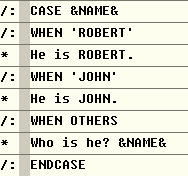
Recent comments
2 years 11 weeks ago
2 years 16 weeks ago
2 years 16 weeks ago
2 years 17 weeks ago
2 years 17 weeks ago
2 years 19 weeks ago
2 years 19 weeks ago
2 years 19 weeks ago
2 years 20 weeks ago
2 years 20 weeks ago