How to activate ABAP Trace
You can find the table that used in your program by using ABAP trace ( Transaction ST05 ).
Step by Step
- Go to transaction ST05
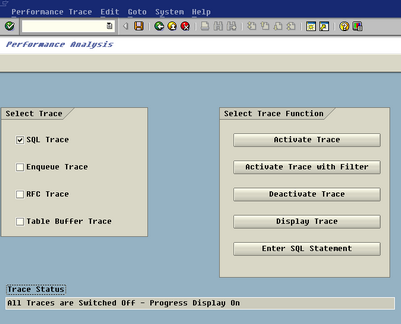
Select trace type as SQL trace for trace SQL statement.
- Activate Trace by select

- Run your program that you want to list SQL statement.
- After your program finished, back to transaction ST05 and select Deactivate Trace

- Display your trace list by select
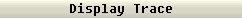 . System will show all SQL statement between selected time for trace.
. System will show all SQL statement between selected time for trace.
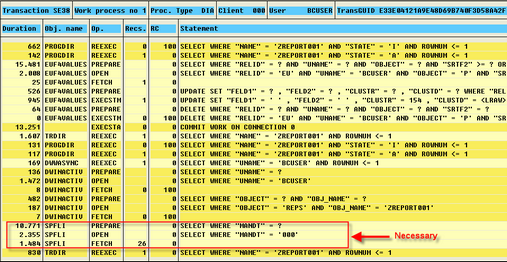
Please consider trace list, so many trace lines are not necessary.
- thitima's blog
- 5259 reads


Post new comment