BOX command in SAPscript
You can draw box in your SAPscript form by applying this command.
Syntax
/: BOX [XPOS] [YPOS] [WIDTH] [HEIGHT] [FRAME] [INTENSITY]
Example
We will draw box begins x origin 1 cm, y origin 2 cm, width 3 cm, height 4 cm, frame 10 tw and shade 10 %
/: BOX XPOS 1 CM YPOS 2 CM WIDTH 3 CM HEIGHT 4 CM FRAME 10 TW INTENSITY 10Output
We can draw the horizontal line by applying this command.
/: BOX XPOS 1 CM YPOS 1 CM WIDTH 10 CM HEIGHT 0 CM FRAME 10 TWOutput
We can draw the vertical line by applying this command.
/: BOX XPOS 1 CM YPOS 1 CM WIDTH 0 CM HEIGHT 5 CM FRAME 10 TWOutput
- thitima's blog
- 16505 reads


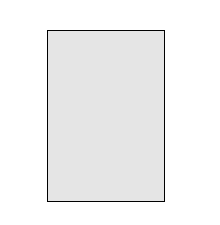
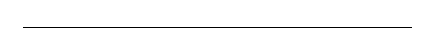

how to draw a dynamic boxes
Thank you for this
add a horizontal line after every data in Script
Adding a box to an existing form
Post new comment