How to insert alternative comand in SAP smartforms
The alternative command looks like IF statement in ABAP/4.
IF (condition) {
*** True ***
...
} ELSE {
*** False ***
...
}.
You can insert alternative command as follows:
- Select window that you want to insert alternative command and right click. System will list object that you can create.
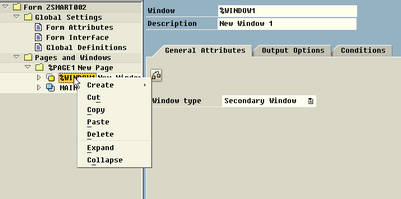
In the example, I have window name ’%WINDOW1’ and I want to insert alternative command in this window.
- On popup menu, you will select Create -> Flow Logic -> Alternative
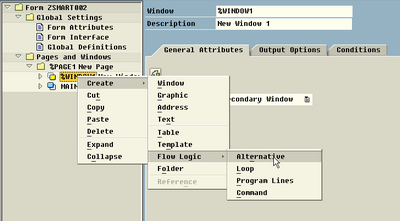
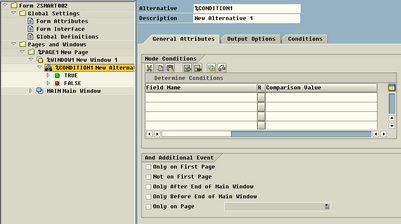
System will default value of Alternative name and description but you can change them.
- In General Attributes tab, you can define condition to determine the alternative ways.
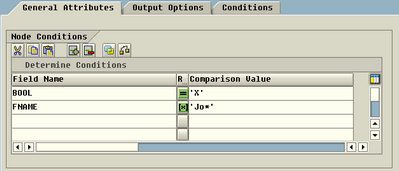
System will default operator for concatenate these conditions by ’AND’ by you can add operator ’OR’ by select .
.
- Under alternative command, system define 2 ways when verify condition that defined in General Attributes.
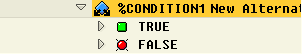
-
- If system verify the alternative command is true, system will operate command in True node.
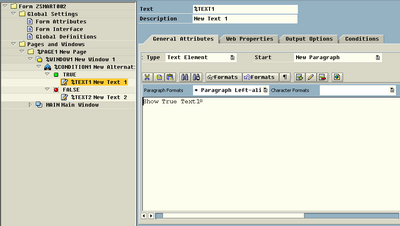
In the example, we will show %TEXT1 if alternative command is true.
- If system verify the alternative command is false, system will operate command in False node.
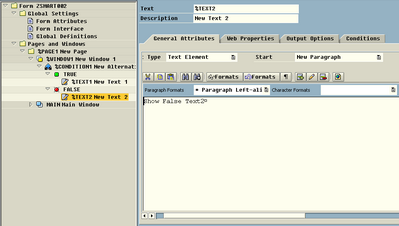
In the example, we will show %TEXT2 if alternative command is false.
- If system verify the alternative command is true, system will operate command in True node.
- The output when alternative command is true:
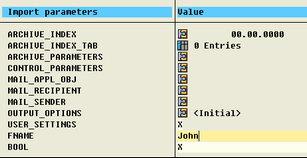
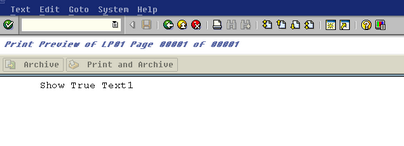
- The output when alternative command is false:
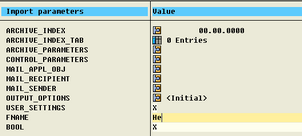
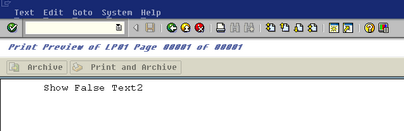
- thitima's blog
- 2312 reads


Post new comment