Create pushbutton in selection screen in ABAP/4
You can create the pushbutton in your selection screen by applying statement ’SELECTION-SCREEN PUSHBUTTON ...’.
Example
TABLES sscrfields.
SELECTION-SCREEN BEGIN OF BLOCK b1 WITH FRAME TITLE TEXT-001.
PARAMETERS: p_fld1 TYPE i DEFAULT 1,
p_fld2 TYPE i DEFAULT 2.
SELECTION-SCREEN PUSHBUTTON /1(10) Execute USER-COMMAND EXEC.
SELECTION-SCREEN END OF BLOCK b1.
INITIALIZATION.
Execute = ’Testing’.
AT SELECTION-SCREEN.
IF sscrfields-ucomm = ’EXEC’.
MESSAGE I398(00) WITH ’Testing Pushbutton Action between value’
p_fld1 ’and’ p_fld2.
ENDIF.The output is:
When you select the pushbutton, the output is:
- thitima's blog
- 8814 reads


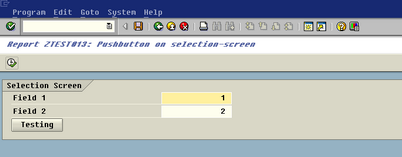
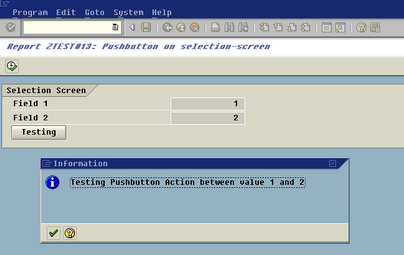
Post new comment