EDITOR-CALL statement to show internal table as editor in ABAP/4
You can show the value of internal table as editor in ABAP/4 editor and you can modify data too by applying EDITOR-CALL statement.
Example
DATA: BEGIN OF itab occurs 0,
text(100),
END OF itab.
INITIALIZATION.
itab-text = ’Line1: ’.
APPEND itab.
itab-text = ’Line2: ’.
APPEND itab.
itab-text = ’Line3: ’.
APPEND itab.
itab-text = ’Line4: ’.
APPEND itab.
START-OF-SELECTION.
EDITOR-CALL FOR itab TITLE ’Testing EDITOR-CALL for internal table’.
LOOP AT itab.
WRITE:/ itab-text.
ENDLOOP.The output is:
- When you execute program
- You can modify the data in your internal table
- You can confirm your data by select
. System will show the data that already contained in internal table as ABAP list report.
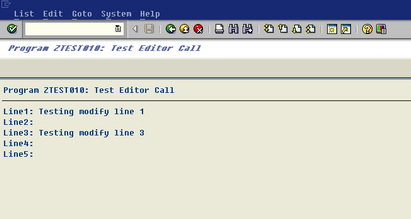
- thitima's blog
- 1938 reads


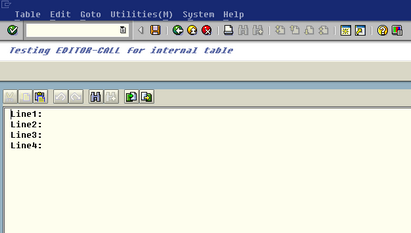
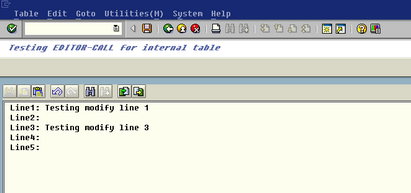
Post new comment