How to insert standard text in SAPscript
You can insert standard text(Transaction SO10) in SAPscript as following:
- Go to editor of SAPscript form
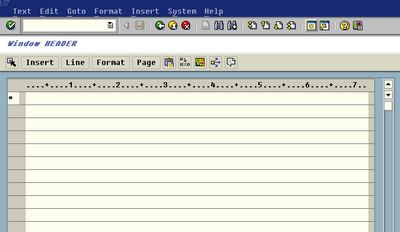
- Select menu Insert -> Text -> Standard
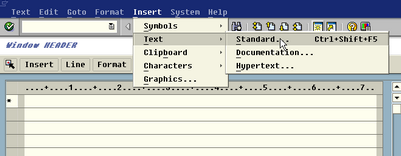
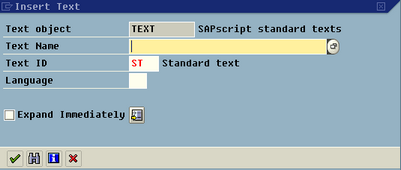
- Input text object.
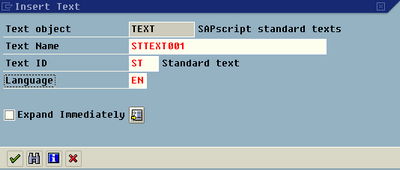
- Select
 when you already input text object detail. System will automatically insert statement for including text object to SAPscript form.
when you already input text object detail. System will automatically insert statement for including text object to SAPscript form.
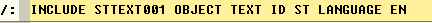
- The output is:
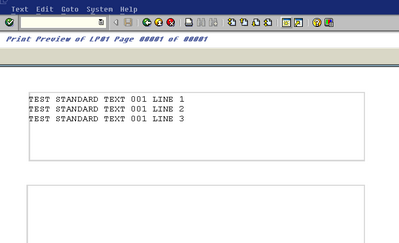
Note: You can apply this method to any long text.
- thitima's blog
- 6690 reads


Post new comment