ABAP/4 Example Code: ALV List by FM 'REUSE_ALV_LIST_DISPLAY'
Example
TYPE-POOLS: SLIS.
DATA: it_spfli TYPE TABLE OF spfli WITH HEADER LINE,
it_cat TYPE SLIS_T_FIELDCAT_ALV,
wa_cat TYPE slis_fieldcat_alv.
START-OF-SELECTION.
SELECT * FROM spfli
INTO TABLE it_spfli.
PERFORM create_field_catalog.
CALL FUNCTION ’REUSE_ALV_LIST_DISPLAY’
EXPORTING
* I_INTERFACE_CHECK = ’ ’
* I_BYPASSING_BUFFER =
* I_BUFFER_ACTIVE = ’ ’
* I_CALLBACK_PROGRAM = ’ ’
* I_CALLBACK_PF_STATUS_SET = ’ ’
* I_CALLBACK_USER_COMMAND = ’ ’
* I_STRUCTURE_NAME =
* IS_LAYOUT =
IT_FIELDCAT = it_cat[]
* IT_EXCLUDING =
* IT_SPECIAL_GROUPS =
* IT_SORT =
* IT_FILTER =
* IS_SEL_HIDE =
* I_DEFAULT = ’X’
* I_SAVE = ’ ’
* IS_VARIANT =
* IT_EVENTS =
* IT_EVENT_EXIT =
* IS_PRINT =
* IS_REPREP_ID =
* I_SCREEN_START_COLUMN = 0
* I_SCREEN_START_LINE = 0
* I_SCREEN_END_COLUMN = 0
* I_SCREEN_END_LINE = 0
* IR_SALV_LIST_ADAPTER =
* IT_EXCEPT_QINFO =
* I_SUPPRESS_EMPTY_DATA = ABAP_FALSE
* IMPORTING
* E_EXIT_CAUSED_BY_CALLER =
* ES_EXIT_CAUSED_BY_USER =
TABLES
T_OUTTAB = it_spfli
* EXCEPTIONS
* PROGRAM_ERROR = 1
* OTHERS = 2
.
IF SY-SUBRC <> 0.
MESSAGE ID SY-MSGID TYPE SY-MSGTY NUMBER SY-MSGNO
WITH SY-MSGV1 SY-MSGV2 SY-MSGV3 SY-MSGV4.
ENDIF.
*&---------------------------------------------------------------------*
*& Form create_field_catalog
*&---------------------------------------------------------------------*
* text
*----------------------------------------------------------------------*
* --> p1 text
* <-- p2 text
*----------------------------------------------------------------------*
FORM create_field_catalog .
IF it_cat[] is initial.
clear wa_cat.
wa_cat-col_pos = 1.
wa_cat-fieldname = ’CARRID’.
wa_cat-datatype = ’CHAR’.
wa_cat-inttype = ’C’.
wa_cat-intlen = 3.
wa_cat-seltext_l = ’Airline Code’.
wa_cat-seltext_m = ’Airline Code’.
wa_cat-seltext_s = ’Airline Code’.
append wa_cat to it_cat.
clear wa_cat.
wa_cat-col_pos = 2.
wa_cat-fieldname = ’CONNID’.
wa_cat-datatype = ’NUMC’.
wa_cat-inttype = ’N’.
wa_cat-intlen = 4.
wa_cat-seltext_l = ’Flight Conn. No’.
wa_cat-seltext_m = ’Flight Conn. No’.
wa_cat-seltext_s = ’Flight Conn. No’.
append wa_cat to it_cat.
clear wa_cat.
wa_cat-col_pos = 3.
wa_cat-fieldname = ’CITYFROM’.
wa_cat-datatype = ’CHAR’.
wa_cat-inttype = ’C’.
wa_cat-intlen = 20.
wa_cat-seltext_l = ’Dep. city’.
wa_cat-seltext_m = ’Dep. city’.
wa_cat-seltext_s = ’Dep. city’.
append wa_cat to it_cat.
clear wa_cat.
wa_cat-col_pos = 4.
wa_cat-fieldname = ’AIRPFROM’.
wa_cat-datatype = ’CHAR’.
wa_cat-inttype = ’C’.
wa_cat-intlen = 3.
wa_cat-seltext_l = ’Dep. airport’.
wa_cat-seltext_m = ’Dep. airport’.
wa_cat-seltext_s = ’Dep. airport’.
append wa_cat to it_cat.
clear wa_cat.
wa_cat-col_pos = 5.
wa_cat-fieldname = ’CITYTO’.
wa_cat-datatype = ’CHAR’.
wa_cat-inttype = ’C’.
wa_cat-intlen = 20.
wa_cat-seltext_l = ’Arrival city’.
wa_cat-seltext_m = ’Arrival city’.
wa_cat-seltext_s = ’Arrival city’.
append wa_cat to it_cat.
clear wa_cat.
wa_cat-col_pos = 6.
wa_cat-fieldname = ’AIRPTO’.
wa_cat-datatype = ’CHAR’.
wa_cat-inttype = ’C’.
wa_cat-intlen = 3.
wa_cat-seltext_l = ’Dest. airport’.
wa_cat-seltext_m = ’Dest. airport’.
wa_cat-seltext_s = ’Dest. airport’.
append wa_cat to it_cat.
ENDIF.
ENDFORM. " create_field_catalog
The output is:
- thitima's blog
- 20059 reads


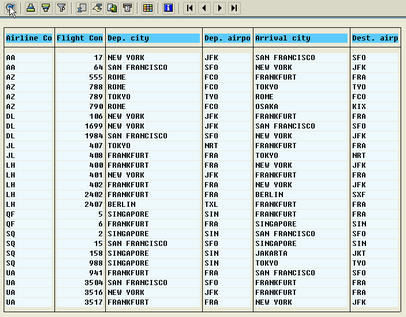
An easier way to create the fieldcatalog
Actually, you don't have to create the fieldcatalog entries by hand. Use function module REUSE_ALV_FIELDCATALOG_MERGE instead. A couple of things you have to give special attention to:
Either use a database structure - in this case you only have to provide parameter I_STRUCTURE_NAME
Or if you want to use a structure (or internal table) declared in your program:
In both cases:
alv
Post new comment