Step by step upload bitmap images to SAP
Step by step
- Go to transaction SE78.
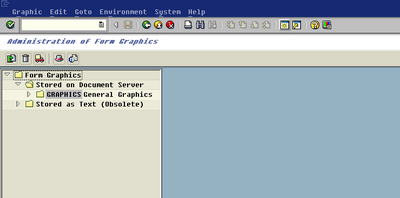
- Select tree menu: Form Graphics -> Stroed on Document Server -> Graphics General Graphics -> BMAP Bitmap Images
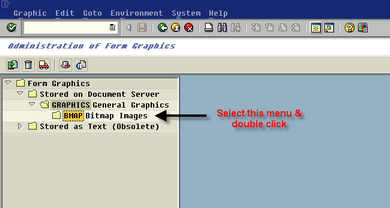
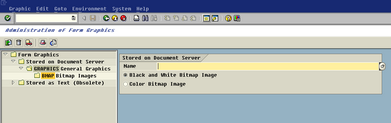
- Select
 to import bitmap image file to SAP. System will popup screen for input file information and target name.
to import bitmap image file to SAP. System will popup screen for input file information and target name.
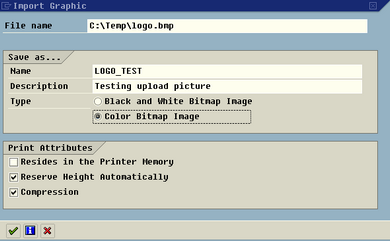
- Select
 After you already input data. System will upload image and return message to tell you success or fail.
After you already input data. System will upload image and return message to tell you success or fail.
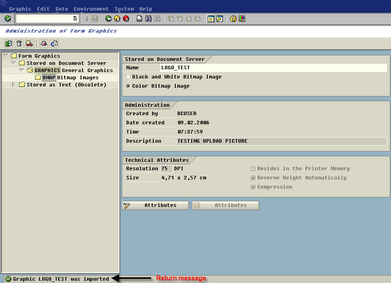
- You can preview the picture that uploaded by select
 .
.
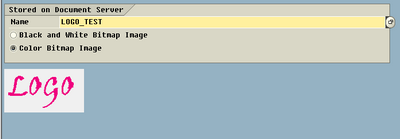
- thitima's blog
- 11639 reads


codes
Post new comment