Programming
Web Framework for Guido van Rossum
As you might know, Guido is spending 50% of his time on Python at Google in Silicon Valley. However, Python is not the main language there. Fortunately, it is the 3rd after C++ and Java. Not too bad. Well, his starter project at Google was to develop an web-based internal tools for Google developers. Google has a ton of reusable web server code for large scale servers, anyway, they are overkill in that project and it’s all C++. He was looking for a good web framework. Actually, he was looking for what it should be. During the research, he found and tried Django, Ruby on Rails, Quixote, Nevow, and more. He concluded as the word No XML.
- sugree's blog
- Add new comment
- Read more
- 2002 reads

How to debug HTTP
Have you ever want to know what exactly happens during view a web page? If you are a web programmer, system programmer, or even hacker, you must have ever seen something being transmitted out of your machine and their responses. I am talking about the basic part to debug a web application. Basically, there are 2 basic choices to request a web page; GET and POST. Then data in your machine are encoded and sent to the web server via these request and get response, the web page, back. However, today technology is not as easy as I stated earlier. There are something about headers, cookies, content-type, and many more. You might get strange behavior due to incorrectly set cookie or assign wrong content-type. In this situation, you will be so happy if you know what are sent and received during the session. It is very useful information for all of us.
- sugree's blog
- Add new comment
- Read more
- 1221 reads

How to create queries for ABAP/4 query
Step for create queries is a necessary process for create ABAP/4 query.
- Go to transaction SQ01
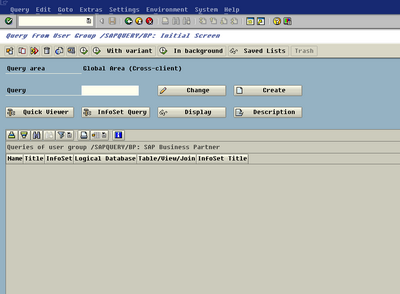
- Input query name that want to create and click
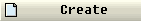 .
.

- Select infoSet that you want to create ABAP/4 query.
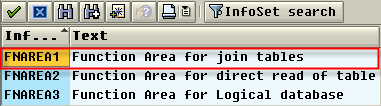
- thitima's blog
- Add new comment
- Read more
- 4447 reads

How to create Function Area for ABAP/4 query
When you create ABAP/4 query in SAP, create the functional area or InfoSets is a necessary process. The infoSets specify view of data. You can create the InfoSets as following:
- Go to transaction SQ02
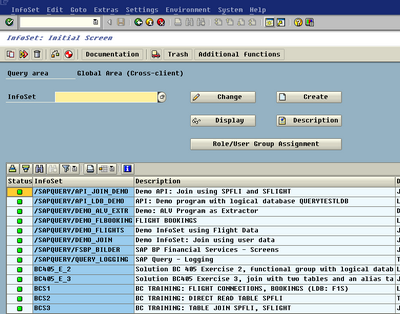
- Input InfoSet name that want to create and click
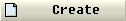 .
.
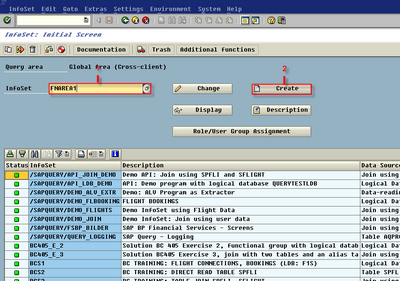
- thitima's blog
- Add new comment
- Read more
- 2657 reads

How to create User Groups for ABAP/4 Query
When you create ABAP/4 query in SAP, assigning the user group is a necessary process. The user group specify who are authorized to use the ABAP/4 query. You can create the user group as following:
- Go to transaction SQ03
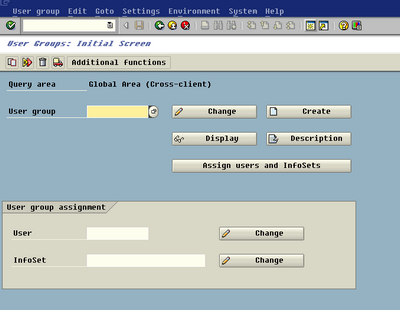
- Input user group name that want to create and click
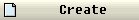 . System will popup screen for input user group description.
. System will popup screen for input user group description.
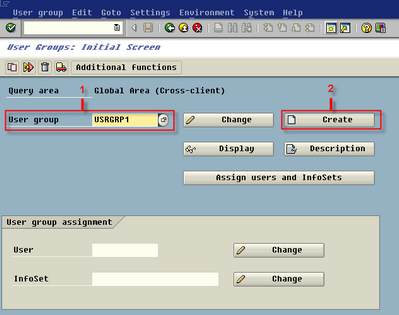
In the example, i want to create user group name ’USRGRP1’.
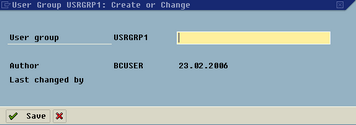
- thitima's blog
- Add new comment
- Read more
- 1570 reads

Step to create ABAP/4 Query
The ABAP/4 query is one method in ’SAP R/3 Report Development Tools’. You can create the simply report by this way. In this way, we have 4 mains steps to create it as following:
- Create User Groups
- Create InfoSets
- Assign user group to infoSet.(You can swap create infoSets as first and create user groups as second.)
- Create the query base on the selected infoSet
- thitima's blog
- 2 comments
- Read more
- 1503 reads


Recent comments
2 years 30 weeks ago
2 years 35 weeks ago
2 years 36 weeks ago
2 years 36 weeks ago
2 years 36 weeks ago
2 years 39 weeks ago
2 years 39 weeks ago
2 years 39 weeks ago
2 years 39 weeks ago
2 years 39 weeks ago