ABAP/4
How to insert standard text in SAPscript
You can insert standard text(Transaction SO10) in SAPscript as following:
- Go to editor of SAPscript form
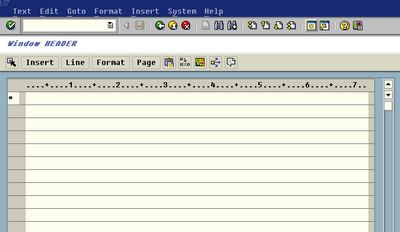
- Select menu Insert -> Text -> Standard
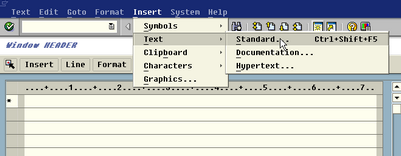
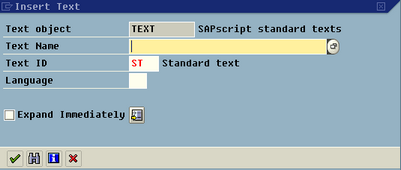
- Input text object.
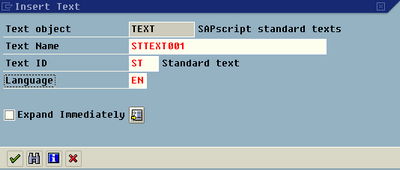
- thitima's blog
- Add new comment
- Read more
- 6284 reads

ABAP/4 Example Code: SELECT ... PACKAGE SIZE
Example
DATA: it_spfli TYPE TABLE OF SPFLI WITH HEADER LINE.
START-OF-SELECTION.
SELECT * FROM spfli
INTO TABLE it_spfli PACKAGE SIZE 5.
LOOP AT it_spfli.
WRITE:/ it_spfli-CARRID, it_spfli-CONNID,
it_spfli-CITYFROM, it_spfli-AIRPFROM,
it_spfli-CITYTO, it_spfli-AIRPTO.
ENDLOOP.
SKIP 1.
ENDSELECT.
- thitima's blog
- Add new comment
- Read more
- 3225 reads

How to upload smartforms from PC
The SAP system provides service for upload smartforms with system as follows:
Method 1: Upload and create new form
- Go to transaction ’SMARTFORMS’
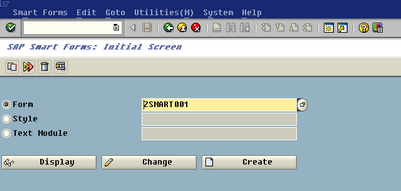
- Go to menu Utilities(M) -> Upload Form for download form from PC.
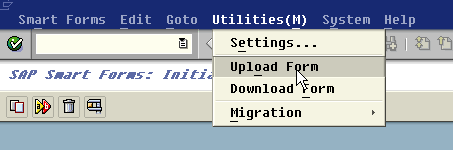
- System popup windows for input new form name and select
 .
.
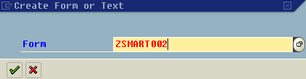
- thitima's blog
- Add new comment
- Read more
- 2935 reads

How to download smartforms to PC
The SAP system provides service for download smartforms with system as follows:
- Go to transaction ’SMARTFORMS’
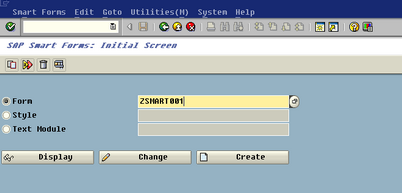
- Go to menu Utilities(M) -> Download Form for download form to PC.
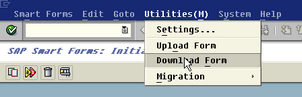
- System popup windows for input form name and select
 .
.
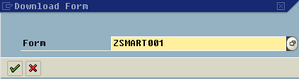
- thitima's blog
- Add new comment
- Read more
- 1469 reads

CASE command in SAPscript
Syntax
CASE symbol
...
[WHEN value|WHEN OTHERS]
...
ENDCASE
Example
/: CASE &NAME&
/: WHEN ’ROBERT’
* He is ROBERT.
/: WHEN ’JOHN’
* He is JOHN.
/: WHEN OTHERS
* Who is he? &NAME
/: ENDCASE
- thitima's blog
- Add new comment
- Read more
- 2628 reads

IF command in SAPscript
Syntax
IF
...
[ELSE|ELSEIF]
...
ENDIF
Example
Technorati Tags: ABA/: IF &NAME& = ’ROBERT’
* He is ROBERT.
/: ELSEIF &NAME& = ’JOHN’
* He is JOHN.
/: ELSE
* Who is he? &NAME&
/: ENDIF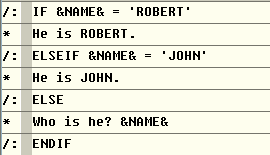
- thitima's blog
- Add new comment
- Read more
- 6498 reads


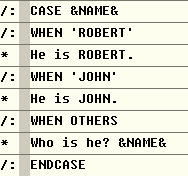
Recent comments
3 years 29 weeks ago
3 years 34 weeks ago
3 years 35 weeks ago
3 years 35 weeks ago
3 years 36 weeks ago
3 years 38 weeks ago
3 years 38 weeks ago
3 years 38 weeks ago
3 years 38 weeks ago
3 years 38 weeks ago